Contegra Systems Offers Server-Side PDF Hit-Highlighting Solution
|
 Solution summary: current versions of Adobe Reader do not include an option for highlighting search terms in PDFs. dtSearch offers a no-charge plug-in to re-add this functionality. However, the plug-in requires separate installation for each end-user. As an alternative to the dtSearch plug-in, Contegra Systems has created a “server-side only install” PDF hit-highlighting solution, bypassing the need to have each end-user separately install software to re-add hit highlights back to PDFs. Solution summary: current versions of Adobe Reader do not include an option for highlighting search terms in PDFs. dtSearch offers a no-charge plug-in to re-add this functionality. However, the plug-in requires separate installation for each end-user. As an alternative to the dtSearch plug-in, Contegra Systems has created a “server-side only install” PDF hit-highlighting solution, bypassing the need to have each end-user separately install software to re-add hit highlights back to PDFs. |
| Contegra Adapts PDF Hit-Highlighting Solution to dtSearch Publish |
|
Solution summary: In this offline version of Contegra's PDF hit-highlighting solution, search terms are also highlighted automatically in PDF documents without the need for a separate plug-in.
Contegra Systems, Inc. has worked closely with dtSearch Corp. and dtSearch customers to provide dtSearch Engine-based custom development work solutions for many years now. For example, Contegra developed its KaleidoSearch product for easy-to-use faceted search built on top of the dtSearch Engine. “We talked to many dtSearch customers with applications like web sites supporting a very large user base,” said Rob Wiesenberg, president, Contegra Systems. “Having a server-side solution to the PDF hit-highlighting issue made a lot of sense for such customers, rather than asking each end-user to install a plug-in.” Contegra Systems further designed its server-side PDF hit-highlighting solution to work seamlessly for dtSearch Engine customers. “Contegra’s server-side solution works directly with dtSearch indexes as well as dtSearch’s extensive query language and syntax,” adds Mr. Wiesenberg. “dtSearch developer customers can easily integrate our hit-highlighting server-side solution into their existing applications.” On the technical end, Contegra’s PDF highlighter is a server application that updates PDF documents “on the fly,” highlighting search terms. Such generated PDF is compatible not only with Adobe Reader, but also with PDF viewers in Google Chrome and Mozilla Firefox (PDF.js). In addition to text highlighting, the service can make additional modifications to PDF:
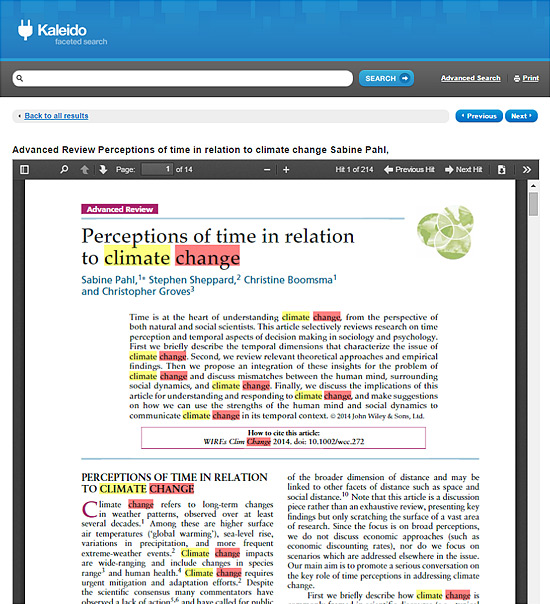 Demo: kaleidosaerch.com/hldemo Demo: kaleidosaerch.com/hldemoFor more information on Contegra Systems and their custom development work solutions, please call (914) 328-2269, email info@contegrasystems.com or, visit Contegra Systems online at contegrasystems.com. |
| Return to Case Study Contents Page |
| Case studies are based on information obtained at the time a case study is written. Case study descriptions may not reflect the current status of an application. dtSearch Corp. cannot independently verify information contained within case studies. All information is provided subject to Terms of Use. |